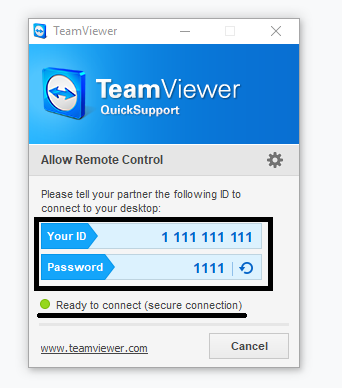This article is to guide you for the following problem
1. Go into Google Chrome and search for “ Teamviewer Previous Version”
[Ensure the URL is www.teamviewer.com]

2. Check if the Version is correct. If it isn't, select version 8 on the right of the screen

3. Click on the Teamviewer QuickSupport in order to download

4. If you are using Chrome, the download will be on the bottom Left. Click on it to open

5. Once it’s open, It will connect to the Teamviewer Server. When the connection is successful, your ID and password will appear.
Provide this information to the support engineer via Whatsapp or via phone call and we will assist remotely.