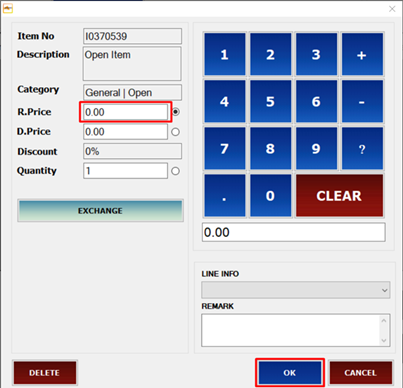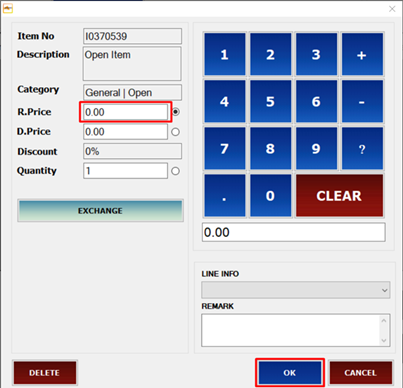1. Select the “Hot Keys” button at the top right on the “Sales Invoice” Page

2. At the Item Department, select the Item Group.

3. At the categories, select the Category of the item.
4. Tap multiple times on item box for multiple QTY or use pop up button by tapping on the number.


SCANNING
1. For item that has barcode created during item setup, use the scanner to scan to add the item.
SEARCH FIELD
1.To enter via search field, type in the item name and click “Item” button.

2. Check the respective box of the item and select “Add Item” button.

SHORT KEY

OPEN PRICE PRODUCT
Open item will require the Retail Price to be keyed in.